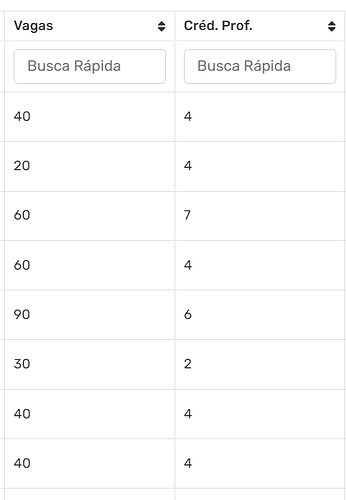While trying to set/customize the column width for each column I’ve noticed that I can’t reduce the width to less than 100px, why? 100 px is overkill for many columns, like “Age”, with only two digits and so on…
Thx.
Hello @bgeneto ,
Glad to inform you that version 3.1.1 is now released and it is also including this change.
Regards
Johnny
Hi, @johnny !
Regretfully, I’m still unable to change the column width below about 100 pixels. Allow me to demonstrate:
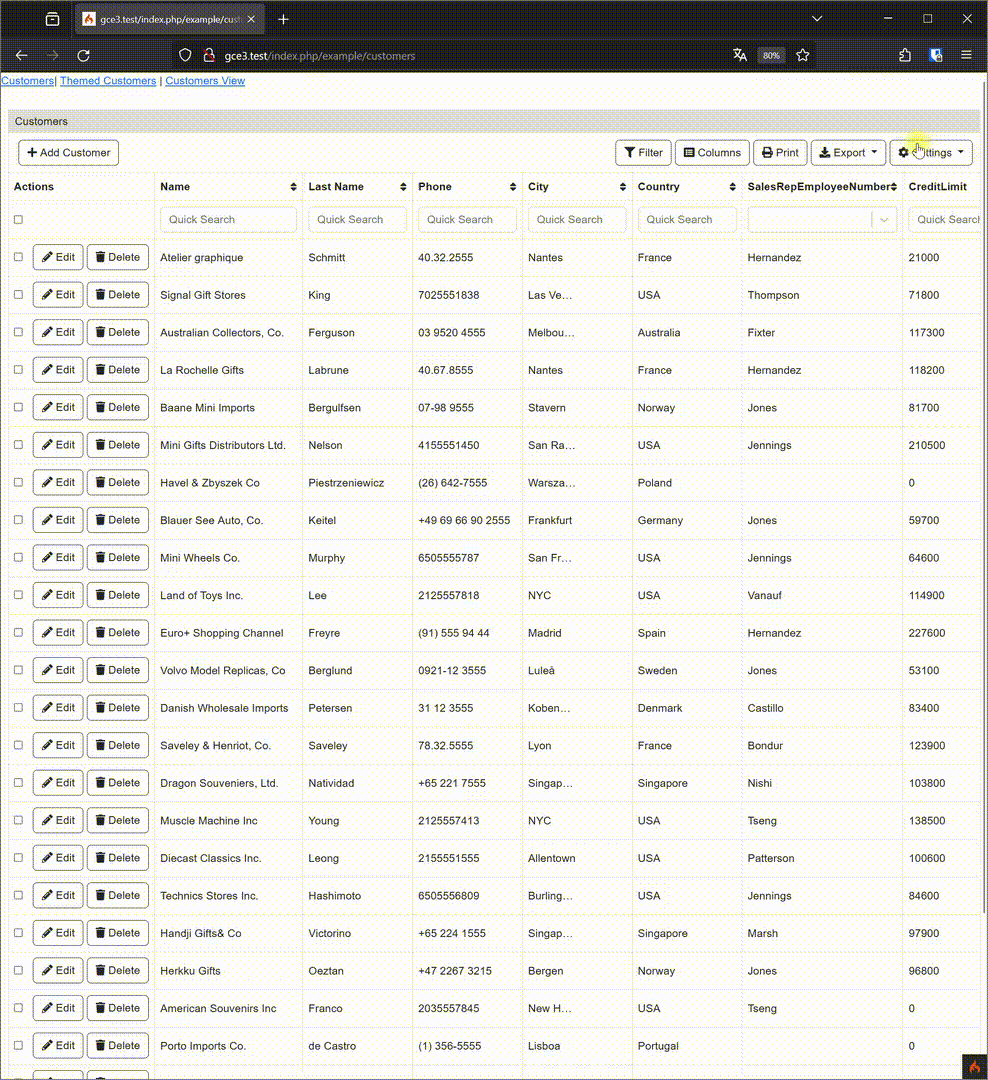
Perhaps this minimal column width is the culprit?
[class^="gc-search-column-"] {
min-width: 160px;
}
Kind Regards!
Hello @bgeneto ,
Yes I can reproduce the issue as well. I will investigate into that . Something is pushing the table to have more width. Good news is that it is reproducible so once I will find a solution this can be released with a newer version (but I will update master first to confirm it with you before the release)
Regards
Johnny
Hello @bgeneto ,
After lot of back and forth and testing, I’ve fixed the issues that I had with the minimum width. I am still testing some edge cases scenarios. The new minimum width will be 60px (best I can do so things will not start breaking). This will be available at the next version, which I will let you know once this is available.
Regards
Johnny
Hello @bgeneto ,
I am glad to inform you that the latest version 3.1.2 now includes this fix. Let me know if you are still having issues with the minimum width.
Regards
Johnny